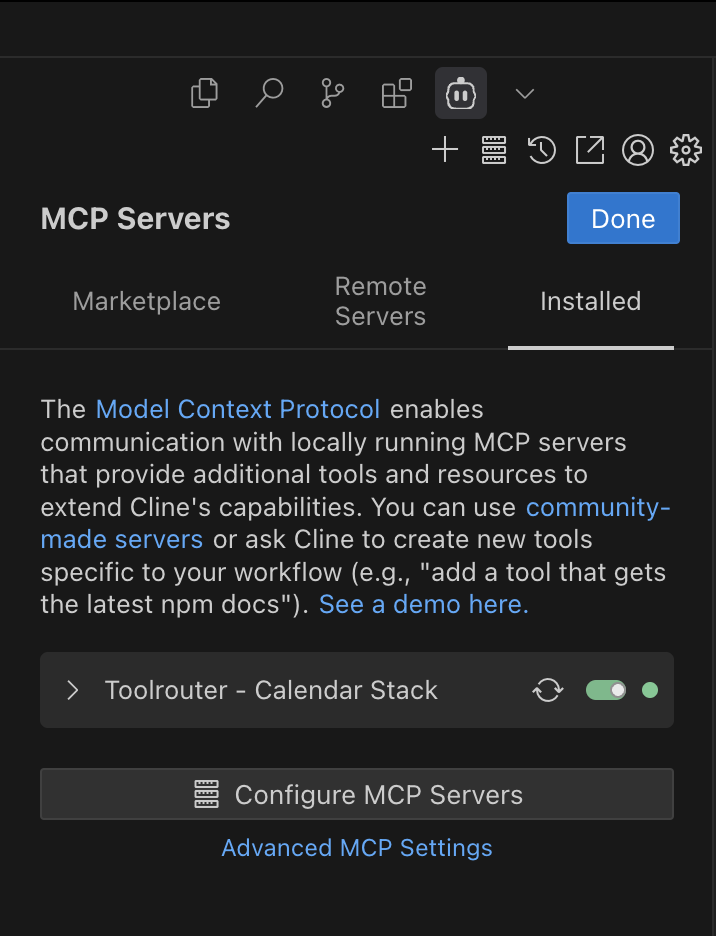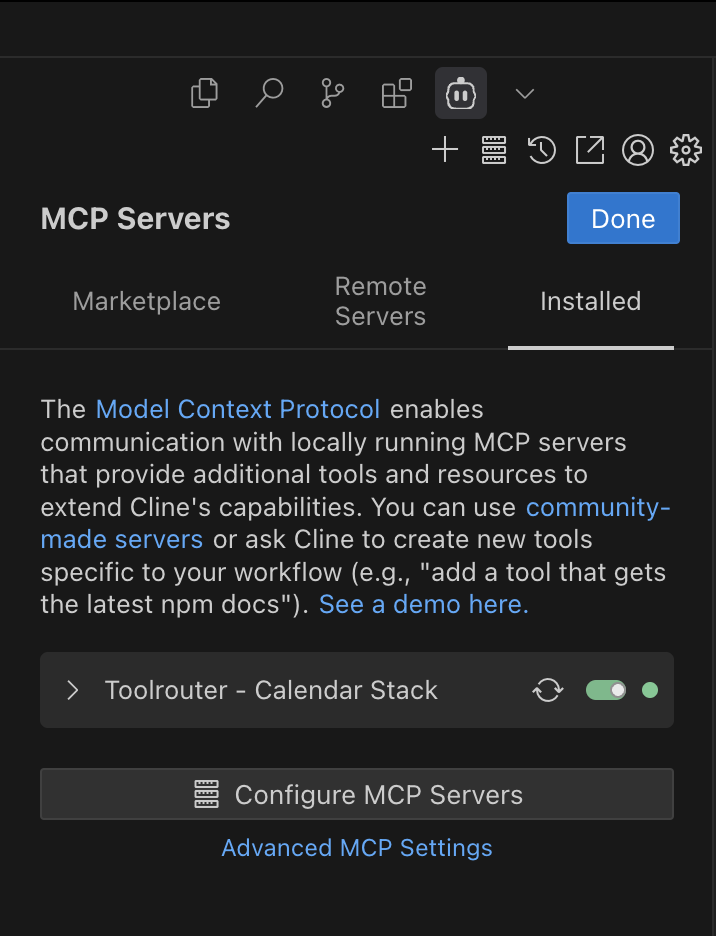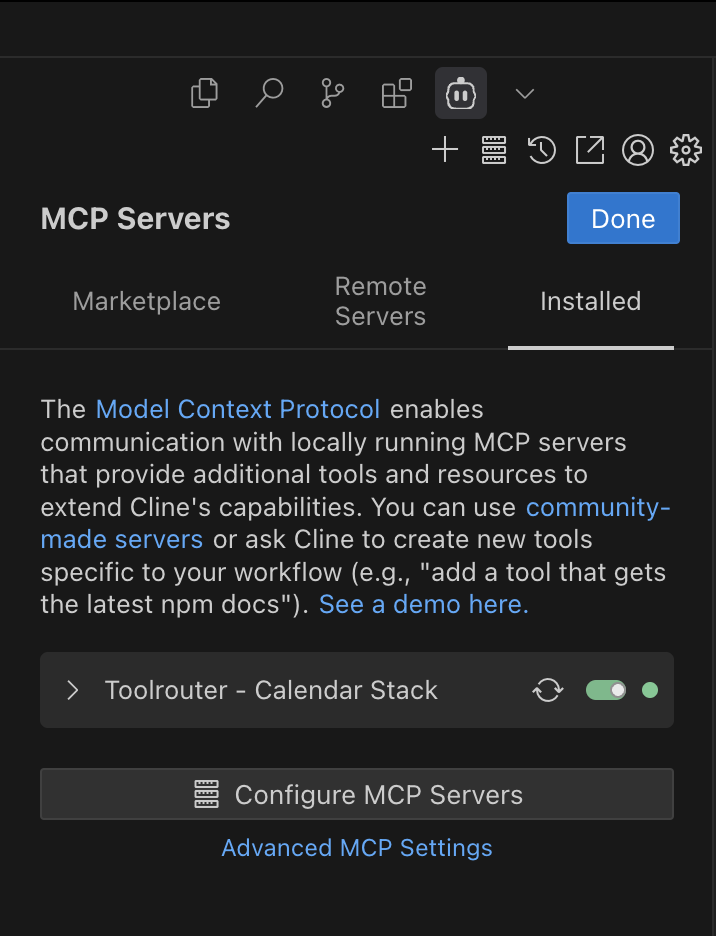Skip to main contentThis guide will walk you through integrating Cline with ToolRouter to enable tool use capabilities.
Setup
Create a ToolRouter Stack -> Create SSE Client -> Copy Cline Implementation code
 Go to Cline Settings and click on “Remote Servers”
Go to Cline Settings and click on “Remote Servers”
 Add Server Name & SSE URL -> Click on “Add Server”
Add Server Name & SSE URL -> Click on “Add Server”
 Cline might take a minute or two to connect to the server and add your tools.
Cline might take a minute or two to connect to the server and add your tools.
 Now, you can use Cline Chat with all the ToolRouter tools.
Now, you can use Cline Chat with all the ToolRouter tools.