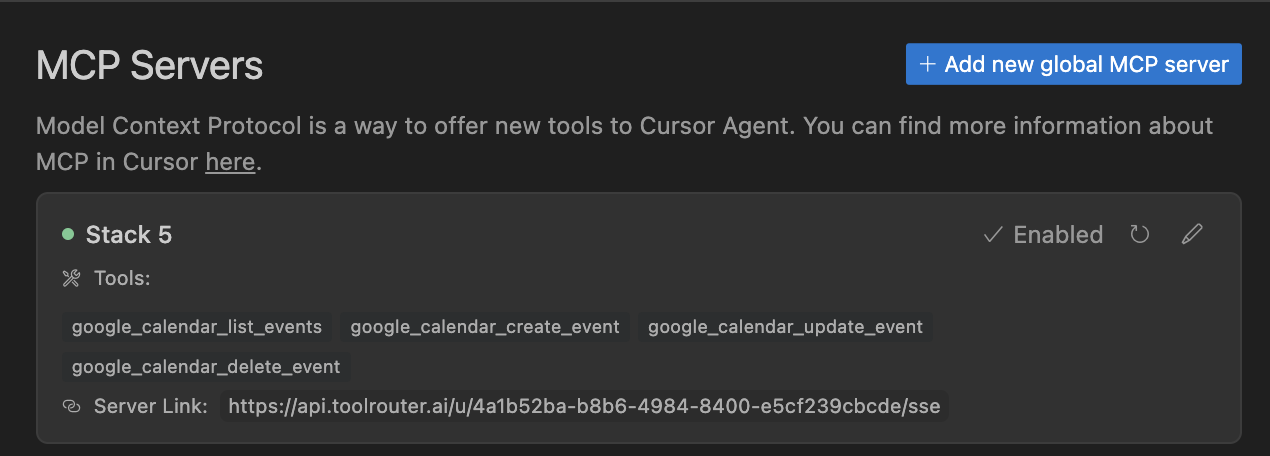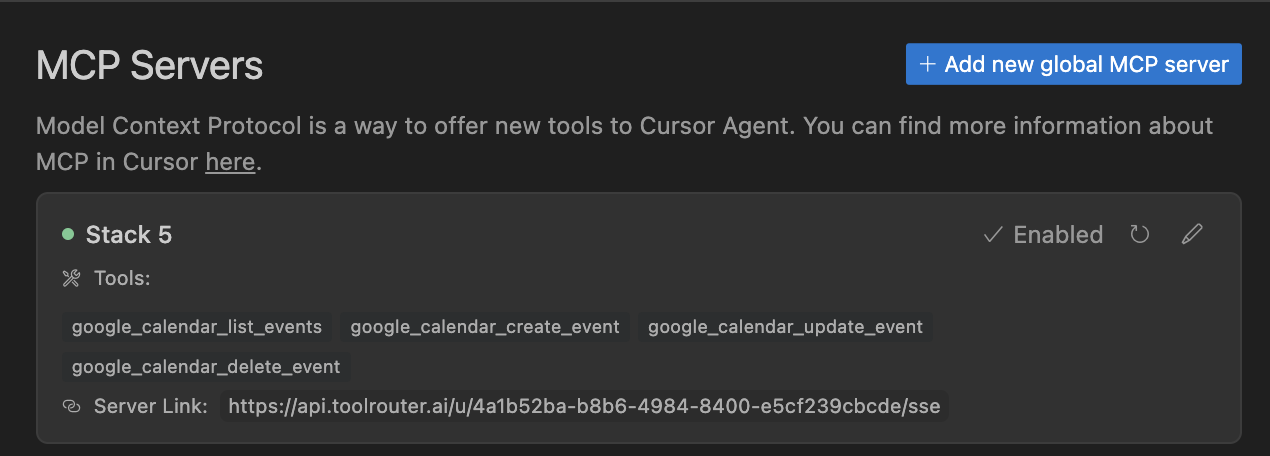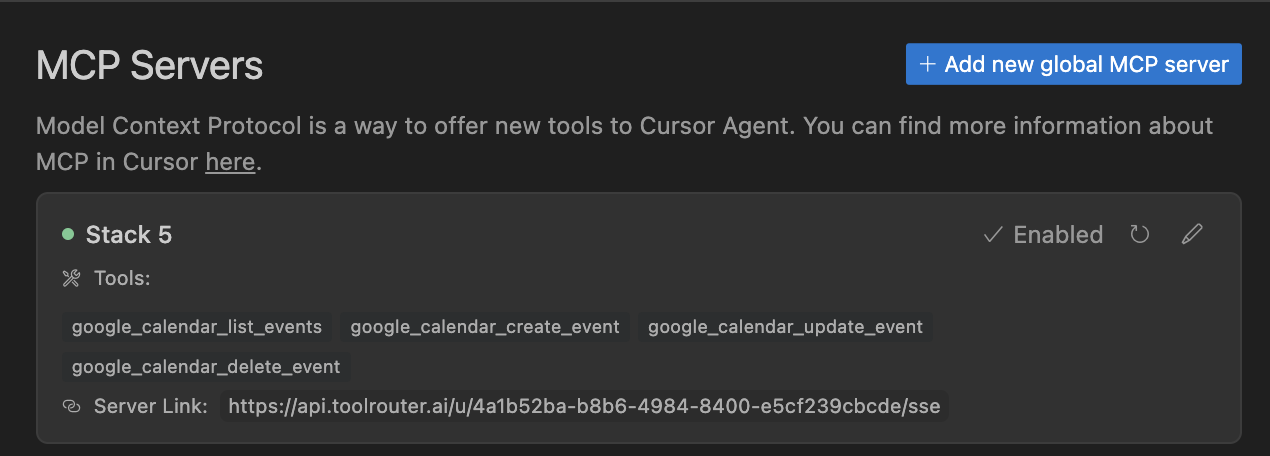Skip to main contentThis guide will walk you through integrating Cursor with ToolRouter to enable tool use capabilities.
Cursor Official Documentation: https://docs.cursor.com/context/model-context-protocol
Setup
Create a ToolRouter Stack -> Create SSE Client -> Copy Cursor Implementation code
 Go to Cursor -> Settings -> Cursor Settings
Go to Cursor -> Settings -> Cursor Settings
 Go to the MCP tab and click on “Add new Global MCP Server”
Go to the MCP tab and click on “Add new Global MCP Server”
 Paste the copied implementation code into the
Paste the copied implementation code into the mcp.json file. All available tools will be shown in the MCP Server page.
 Now, you can use Cursor’s Agentic mode to make use of all MCP tools.
Now, you can use Cursor’s Agentic mode to make use of all MCP tools.