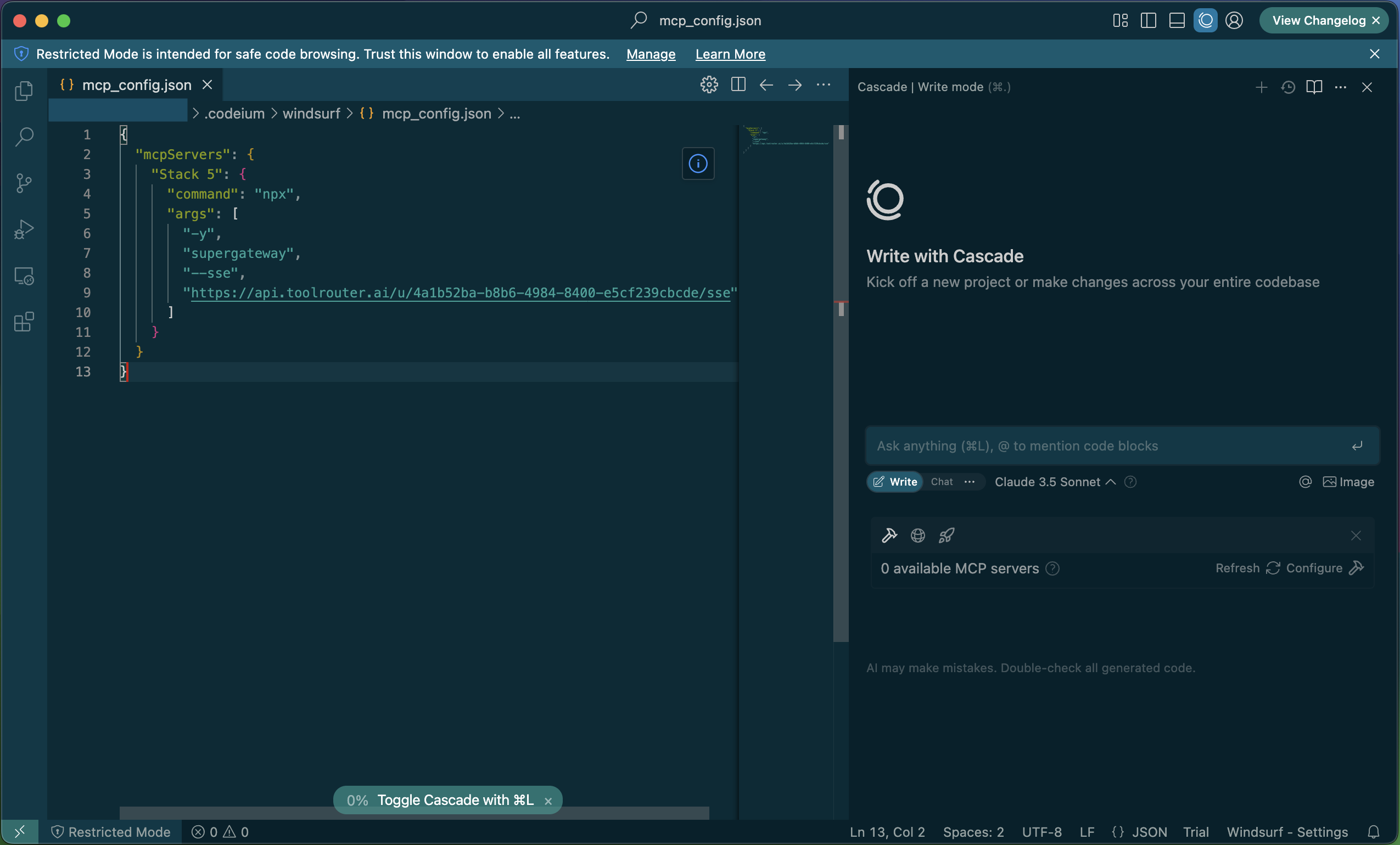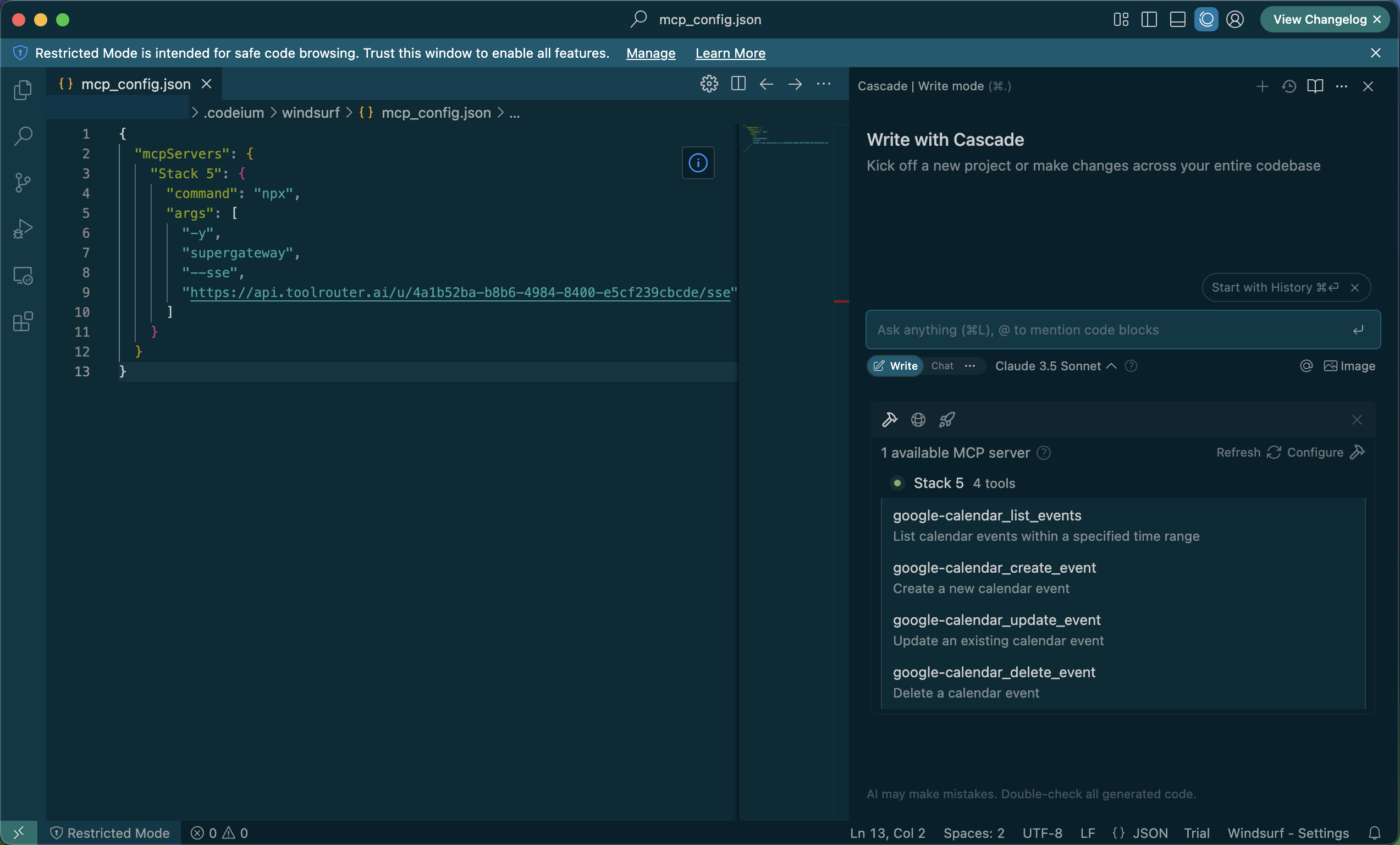Setup
Create a ToolRouter Stack -> Create SSE Client -> Copy Windsurf Implementation code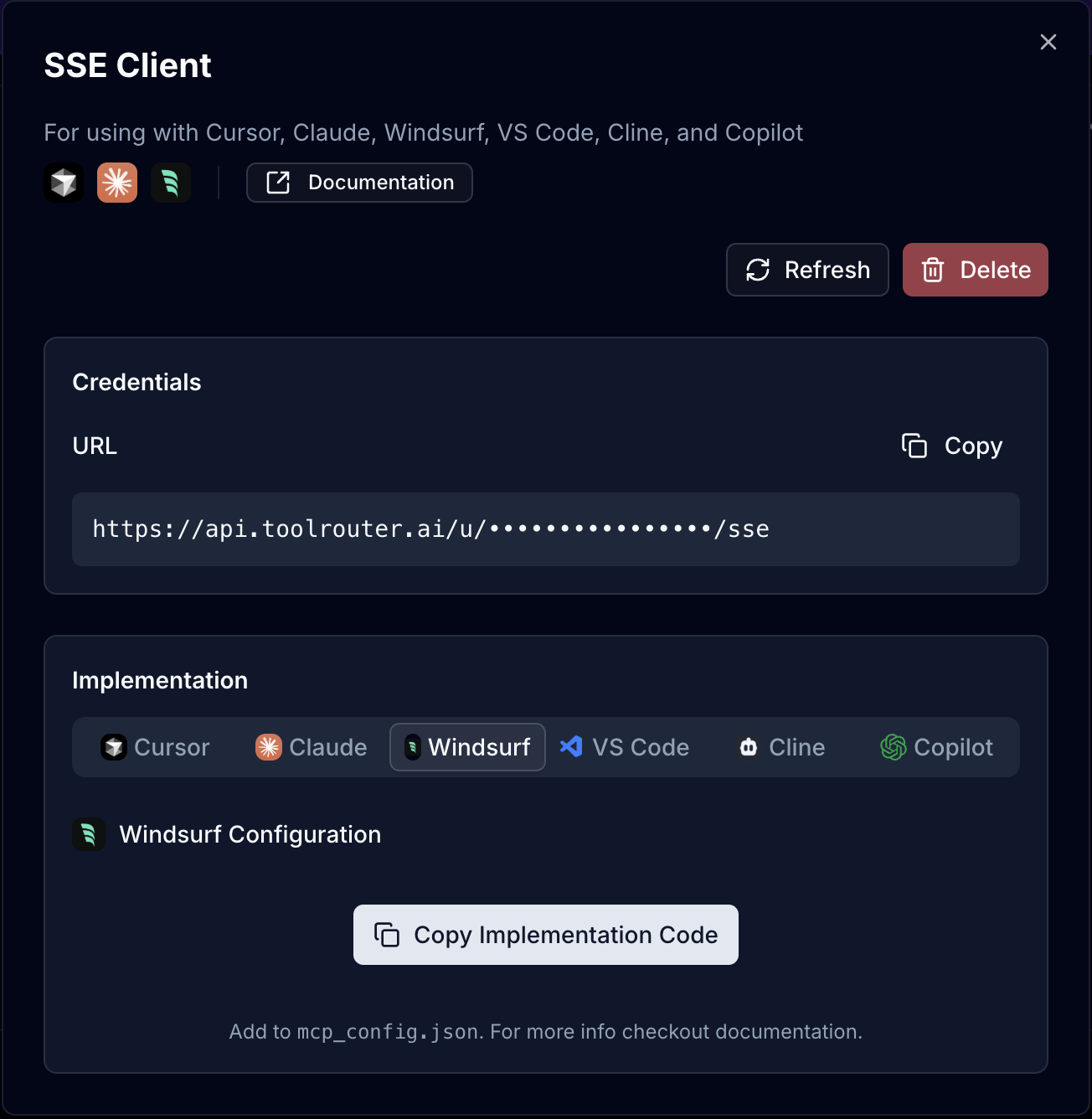
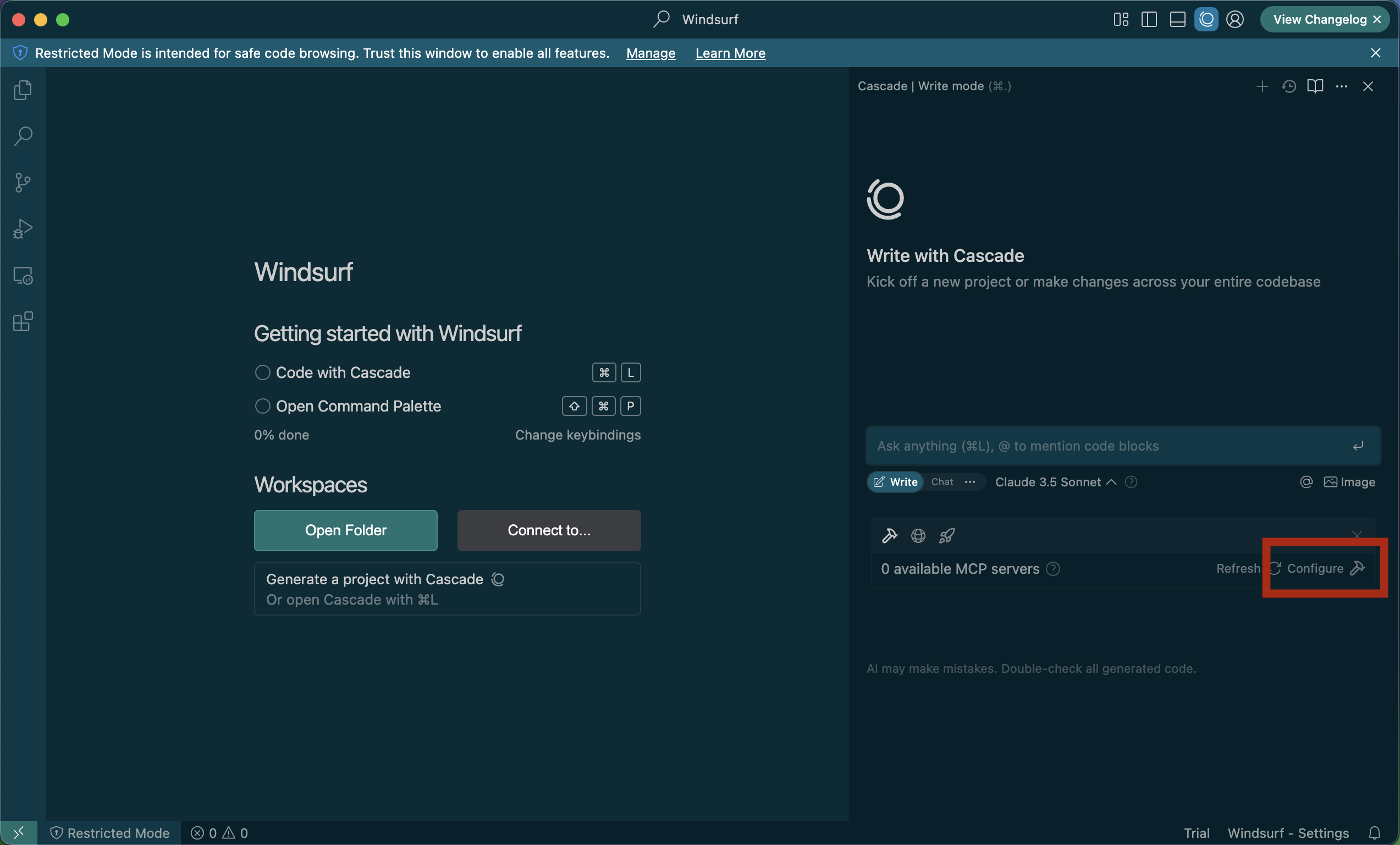
mcp_config.json file. Hit “Refresh” next to the “Configure” button.
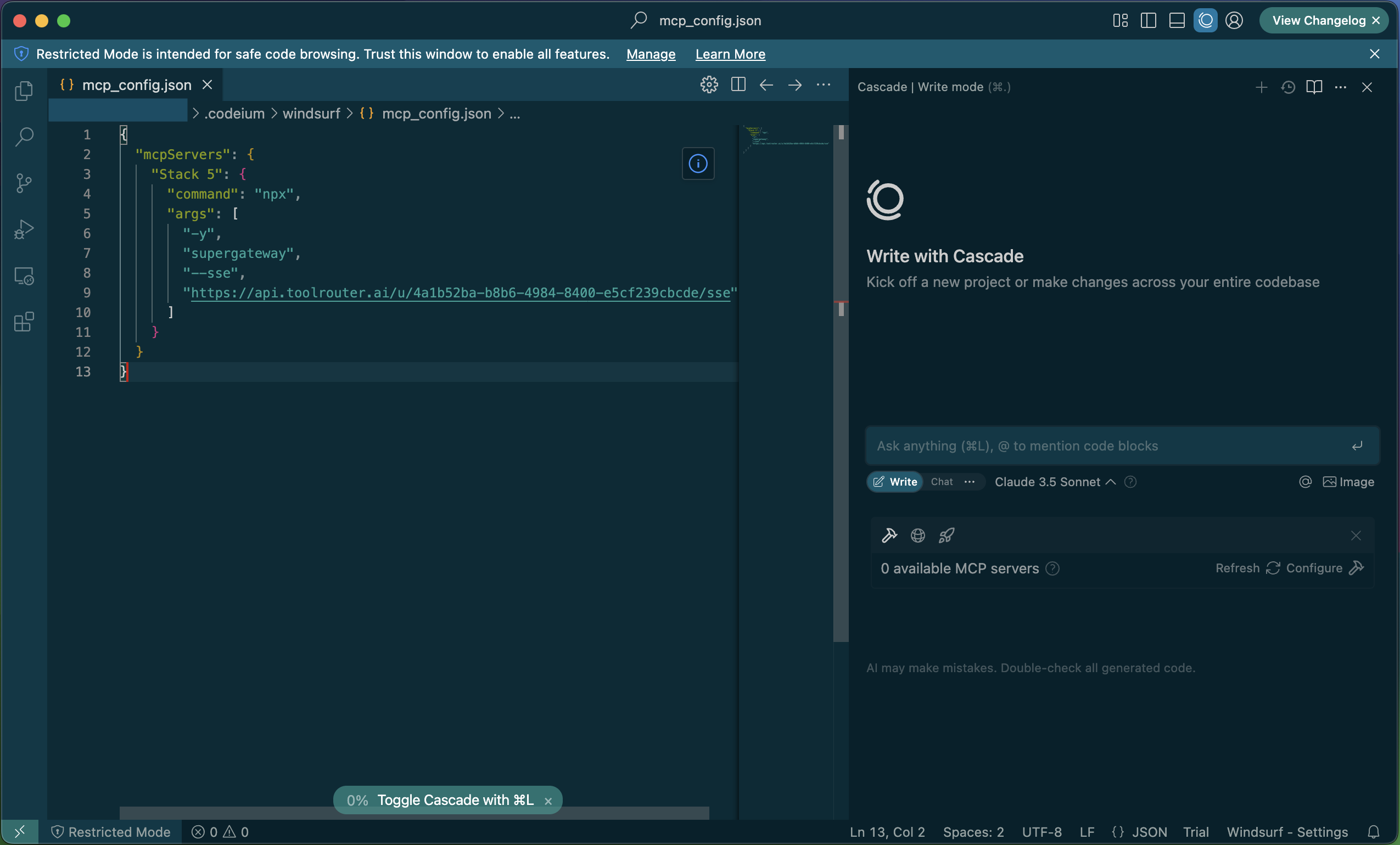
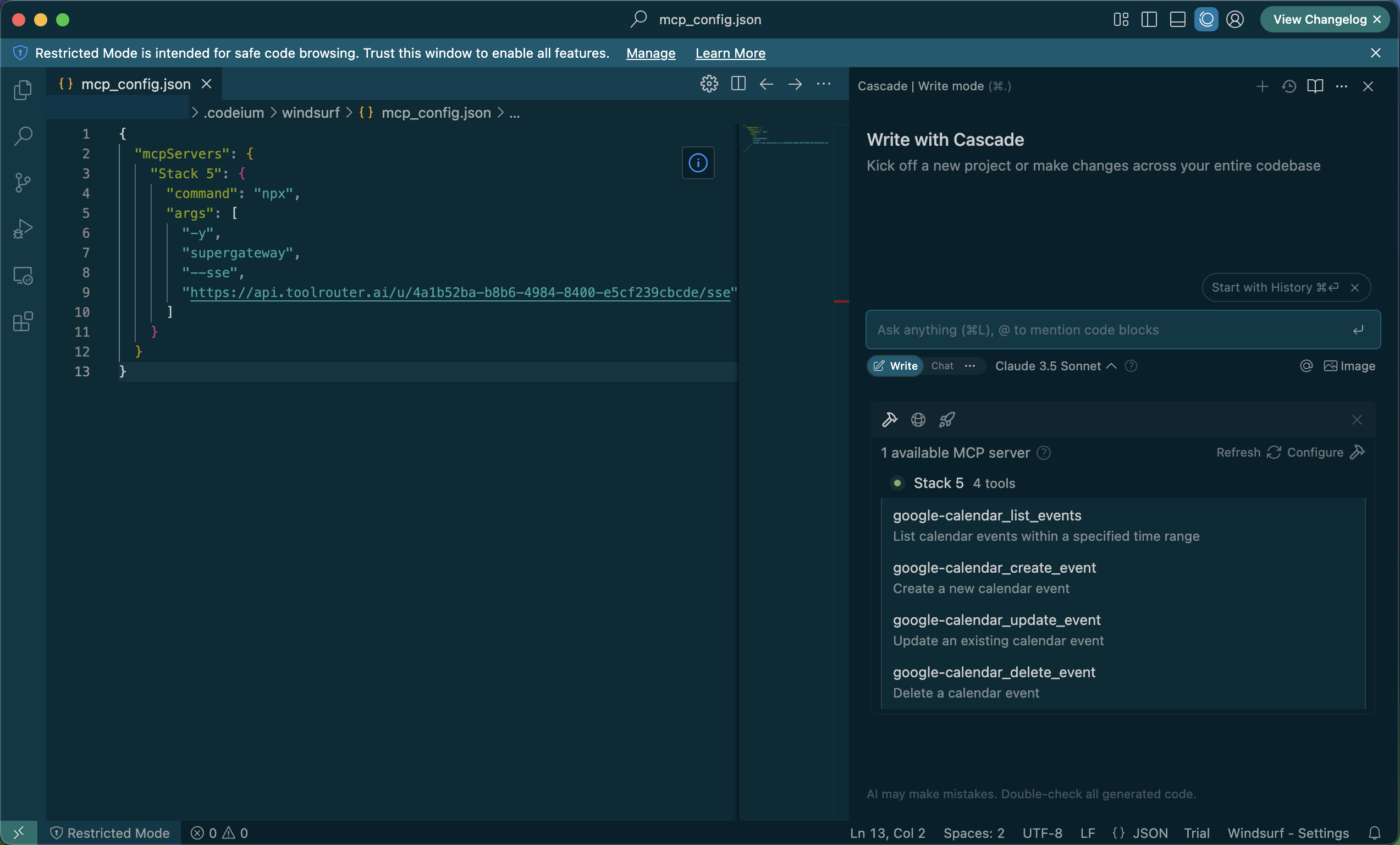
Learn how to integrate Windsurf with ToolRouter
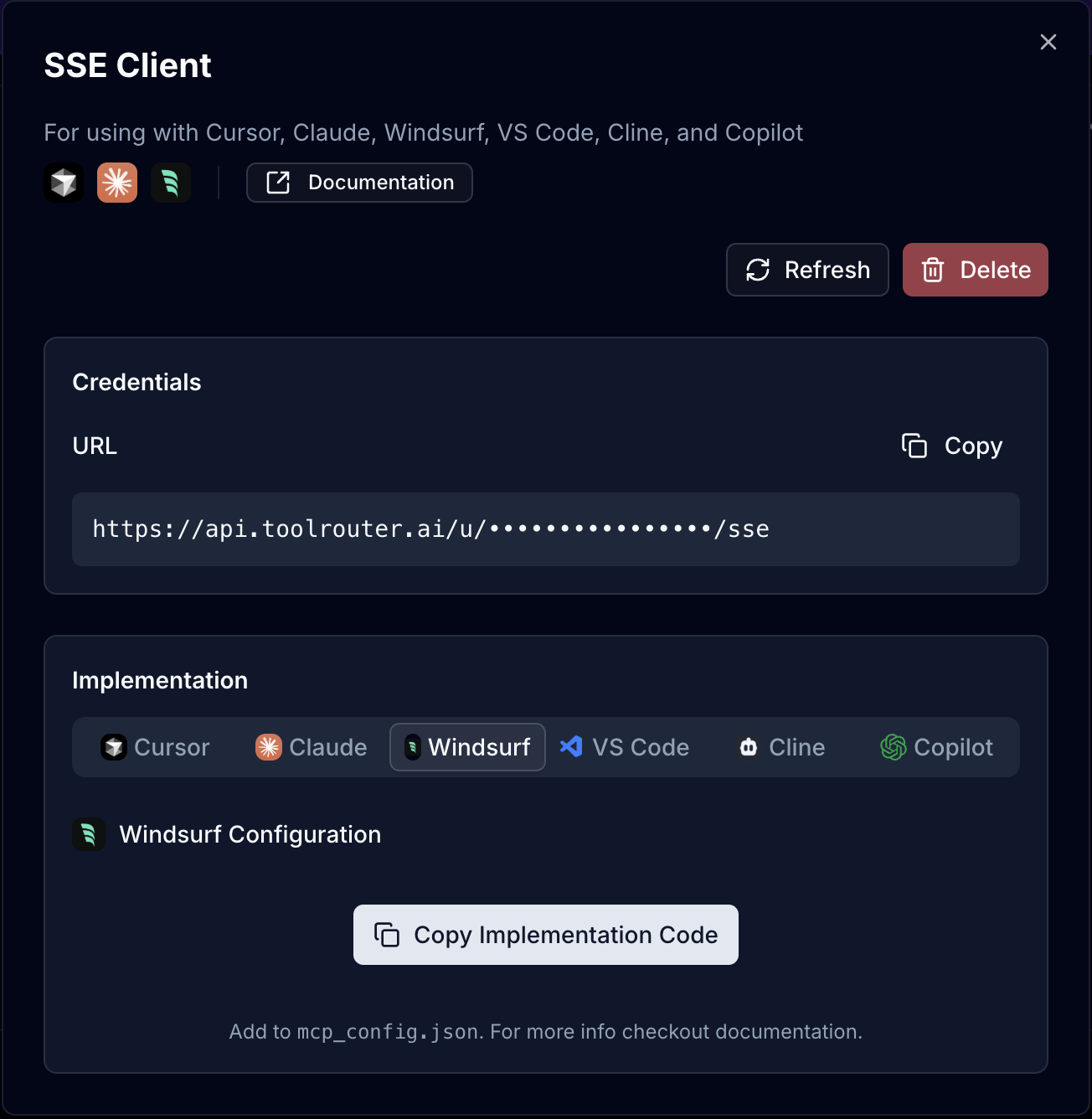
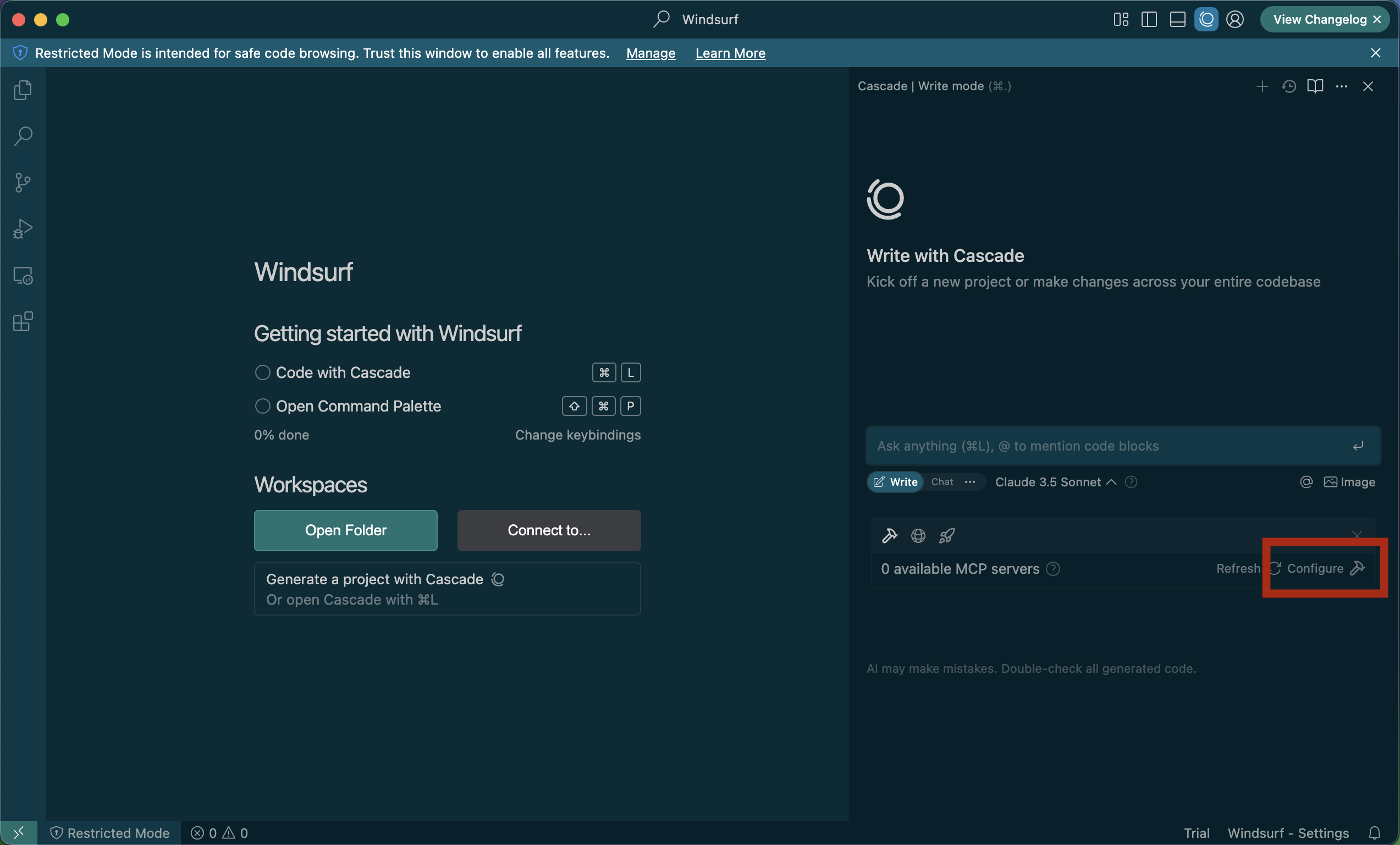
mcp_config.json file. Hit “Refresh” next to the “Configure” button.