Setup
Create a ToolRouter Stack -> Create SSE Client -> Copy VS Code Implementation code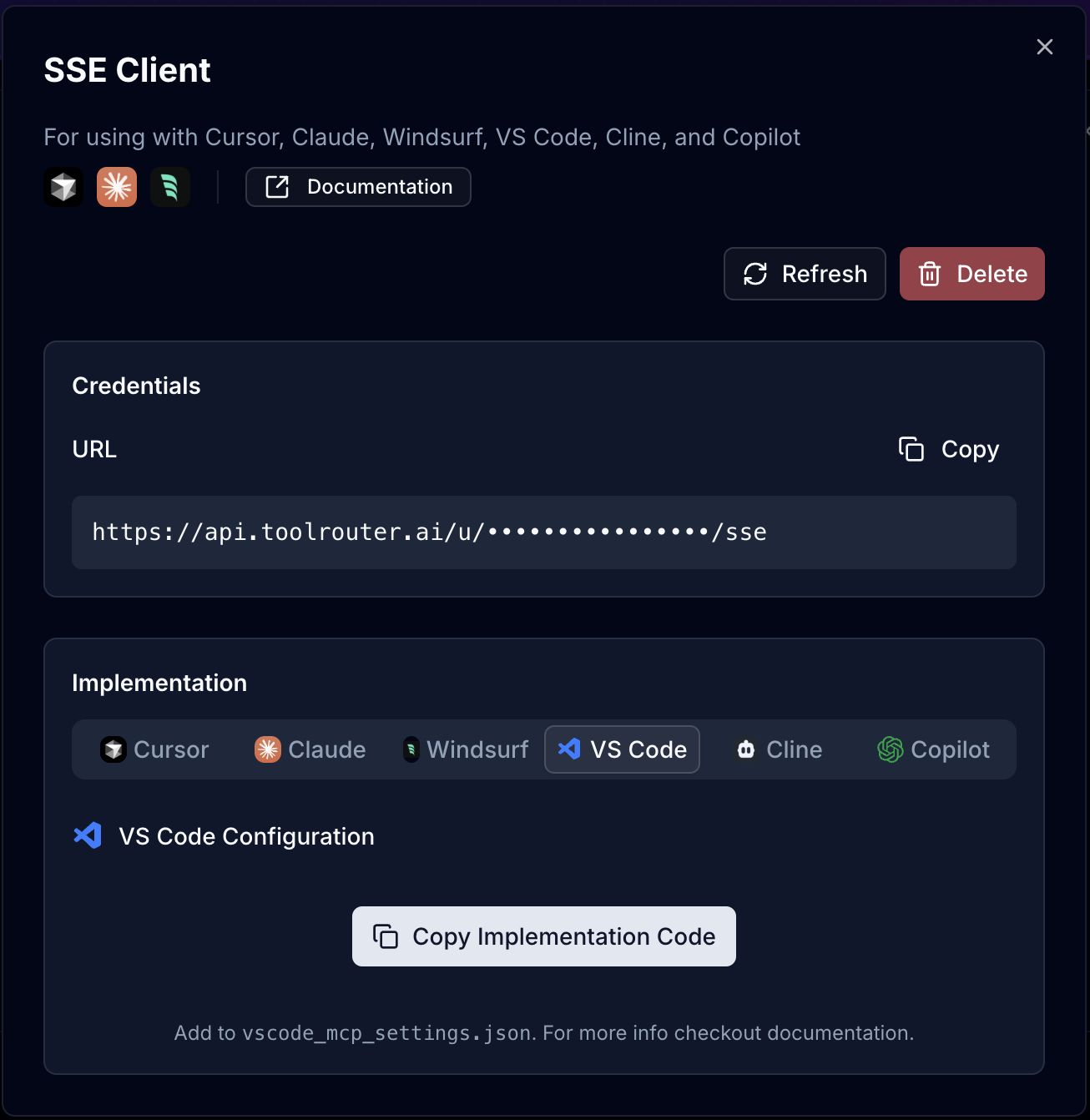 Open VS Code and press
Open VS Code and press Cmd+Shift+P (Mac) or Ctrl+Shift+P (Windows/Linux) to open the Command Palette. Search for “MCP: Add Server” and select it.
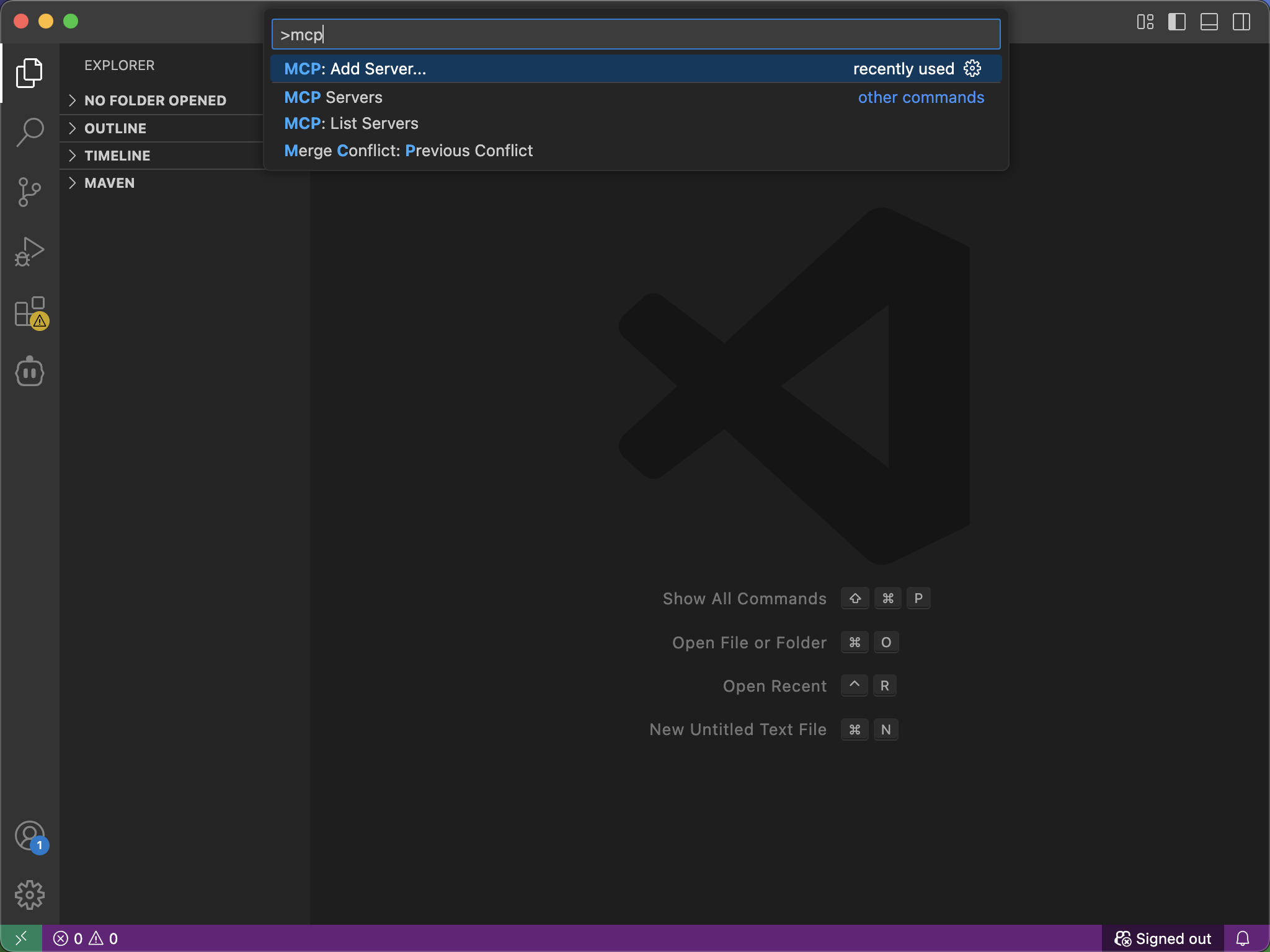 Choose MCP: Add Server -> HTTP (server-sent events)
Choose MCP: Add Server -> HTTP (server-sent events)
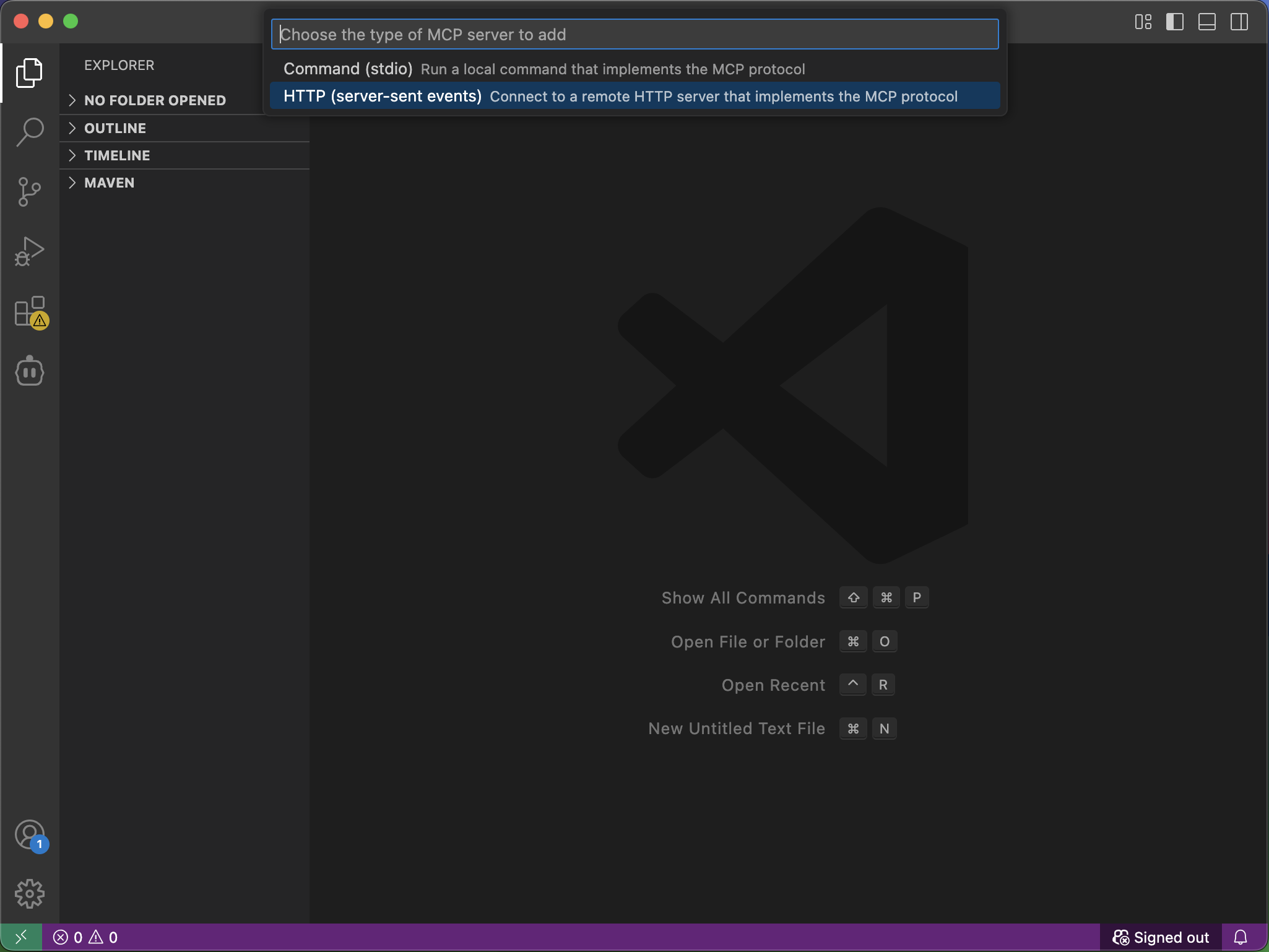 Enter the SSE URL copied from the ToolRouter Implementation code
Enter the SSE URL copied from the ToolRouter Implementation code
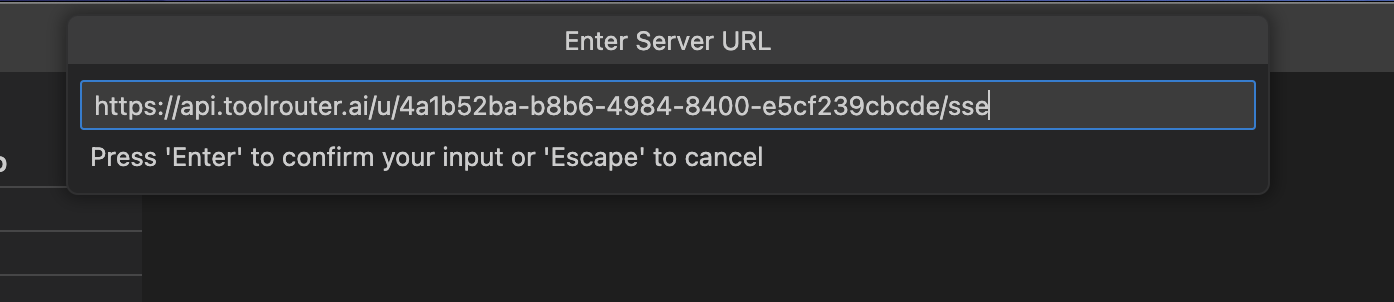 Enter a suitable name for the server
Enter a suitable name for the server
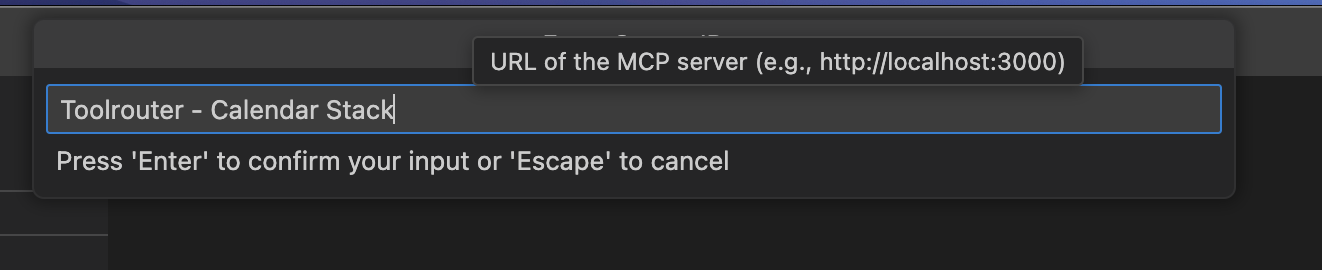 You should now see all the tools available in the ToolRouter stack.
You should now see all the tools available in the ToolRouter stack.
